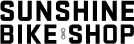Tacx FLUX 2 Direct Drive Smart Trainer
Compared to the first version, the Flux 2 Smart T2980 turbo trainer by Tacx comes with a heavier flywheel and a stronger resistance unit to increase maximum resistance – for a much more realistic ride feel. So it can simulate inclines up to a 16% gradient at a constant pedalling frequency on your next virtual climb. Once fitted with the proper cassette, all you need to do is remove the rear wheel and attach the rear dropouts of your bike to the axle of the smart indoor trainer. That’s it. The Tacx indoor trainer is extremely stable and provides maximum stability for ambitious training sessions at home. No matter if you are riding out of the saddle on simulated climbs or whether you are launching an attack. Since the direct drive comes with a modified axle mount, it offers enough space for bikes with long cage. Yet, there’s no cassette supplied with the trainer. The rear axle of the Flux 2 is designed to make it compatible with more bikes – without the need for adapters. It is directly compatible with all bikes, so you’ll only need an additional adapter for 135x10 mm and 135x12 mm. In combination with smart electronics, the massive, high-inertia flywheel represents the basis for reliable, constant power measurement. The trainer offers accurate power measurement and reduces the noise level and vibrations to a minimum. Coloured LED lights on the side of the Flux 2 Smart indicate if the trainer is powered and paired with a device via ANT+ or Bluetooth Smart (BLE). Once paired, you can use all functions of Tacx apps, the cloud website or your favourite applications. With videos and GPS trainings, alone or with friends. Create training plans, analyse your data and export your activities e.g. to Strava. You can also use your favourite apps like Zwift or TrainerRoad to ride virtual races or document your goals. You can of course also train without using a software. The trainer’s smart electronics then control resistance in a progressive power curve, simulating riding on the flat. With the help of the Tacx Utility App, you can update the firmware of your Flux 2 Smart to always benefit from the latest improvements and features.